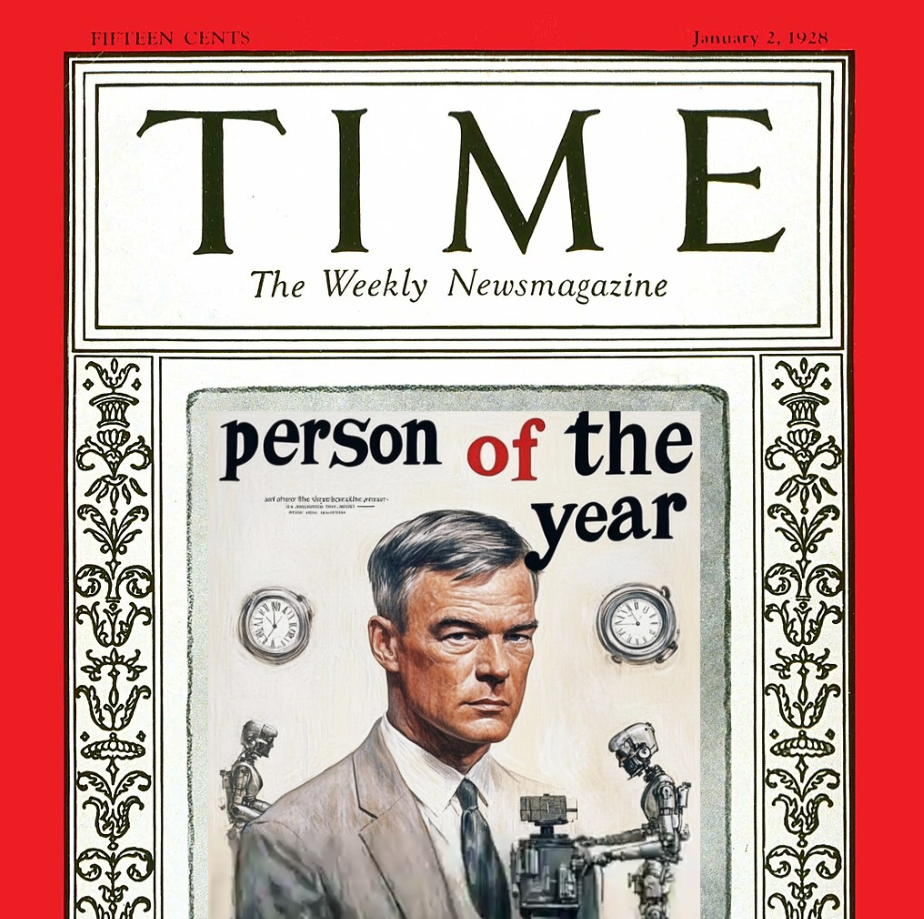You've probably already heard or seen all the amazing images coming from ChatGPT's new image capabilities.
Creating images with ChatGPT isn't new, but previously it had some serious issues. My main struggle was with text—it kept adding unnecessary or strange-looking text. It was good enough for basic blog post images, but you needed to carefully write prompts and argue over silly things like the number of fingers. Plus, the images weren't always very realistic.
Now, the upgrade is genuinely impressive. You simply ask ChatGPT for what you want. You can see from my examples that I’m pretty lazy—I just tell it exactly what I need, nothing complicated.
So, what images can you actually create with ChatGPT 4o?
First, you can easily join the Ghibli-style image trend that's popular right now, or create cute cartoon-style images of yourself, your kids, or even your pets.
Just upload the image you want to use and ask for the style you're interested in. It’s that simple!
But while that's fun, let’s talk business:
You can upload an image with a style and color scheme you like—whether it's from your business or anywhere else—and ask ChatGPT to create more icons and images in the same style.
Even better, it remembers your style preferences. In the same conversation, I uploaded an image from the internet and asked ChatGPT to create a new version in the style I'd previously shared. It nailed it.
This makes creating branded icons and graphics for your business incredibly easy.
But here's what impressed me most: I uploaded a social media post I'd created, along with a link to a new article, and asked ChatGPT to make a new image based on that content.
Check out the original post compared to what ChatGPT produced:
original:
It's not perfect, but it's not bad. This required ChatGPT to handle multiple steps independently.
Next, I asked for an infographic based on the same article, again in the style of the previous images, and here's what I got:
If you need any changes, just click on the image, select the edit icon, and clearly mark what adjustments you need.
As you see it's not perfect, but you can easily ask for changes.
This upgrade is fantastic. ChatGPT has become so good at understanding user requests, I don't even have complicated prompts to share anymore.
Just clearly ask for the images you want, share examples of styles you like, and it'll handle the rest.
What it still struggles with:
-
Creating images in SVG format.
-
Occasionally getting stuck or needing a refresh.
-
It can still make mistakes with the text.
Overall, though, it's a huge improvement and genuinely useful for creating visual content quickly.
Have you tried the new ChatGPT image features yet? I'd love to see what you've created!
Share your images or experiences in the comments below.